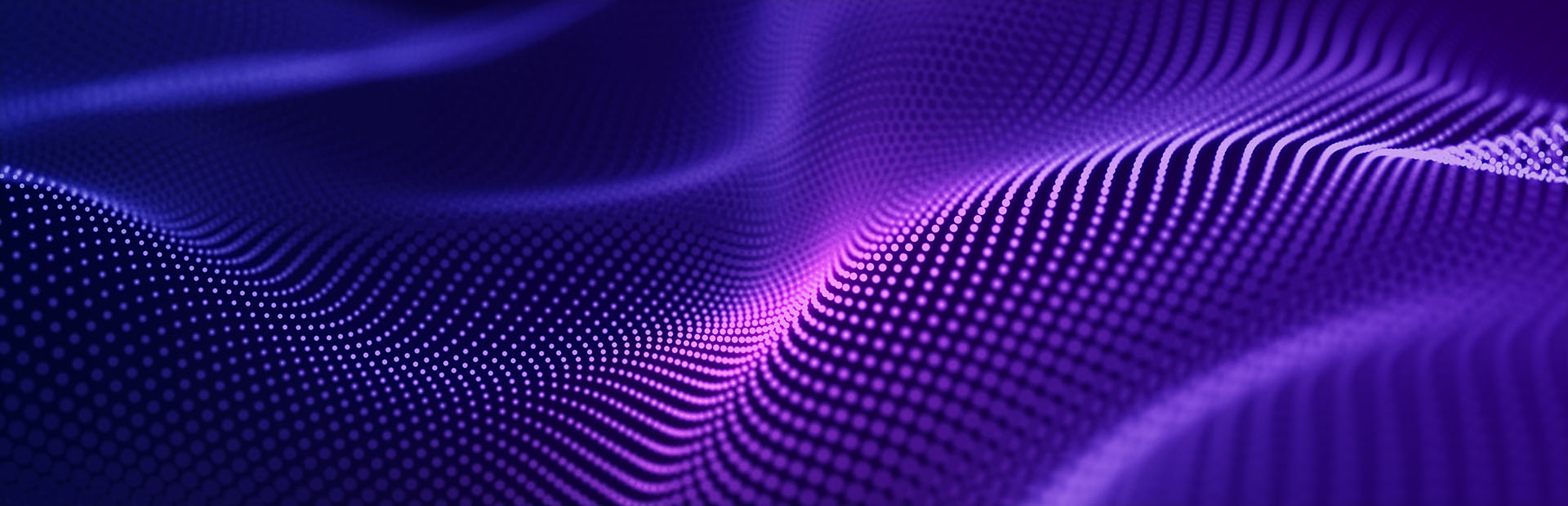LAST UPDATED: June 2025
A. COOKIES ON OUR WEBSITE
Our website at CMS.law (the “Website”) uses cookies to remember your preferences and help you obtain the right information. Cookies also allow us to see how our Website is being used.
CMS is an international organisation of independent law firms ("CMS Member Firms").
CMS LTF Limited ("CMS LTF") is a company limited by guarantee incorporated in England & Wales (no. 15367752) whose registered office is at Cannon Place, 78 Cannon Street, London EC4N 6AF United Kingdom. CMS LTF coordinates the CMS organisation.
This Website is owned and operated by CMS Legal Services EEIG/EWIV (“CMS EEIG”).
CMS EEIG provides services to CMS Member Firms. It has its head office at: Neue Mainzer Straße 2–4, 60311 Frankfurt, Germany. The contact email address for CMS EEIG is: info@cmslegal.com. Its contact telephone number is: +49 69 717 010, its Ust-ID is: DE 257 695 176 and it is registered on Handelsregister A in Frankfurt am Main with the registration number: HRA 44853.
Neither CMS LTF nor CMS EEIG provides client services. Such services are solely provided by CMS Offices in their respective jurisdictions.
Please see the Legal Information page for information about the CMS Offices that operate in each country.
In this Cookie Notice, references to “we”, “us” or “our” means CMS LTF, CMS EEIG and/or, as the case may be, the CMS Offices. References to “you” and “your” are to users of our Website.
B. WHAT ARE COOKIES?
A cookie is a small text file that is sent to your computer's hard drive by a website. Each time you return to the same website, your browser retrieves and sends the relevant cookie(s) to the website’s server.
C. COOKIE ACCEPTANCE
By using this Website after accepting the cookie notice that appears when you first visit the Website, or by browsing our Website, after having been presented with this notice, you agree to the placement of cookies on your computer in accordance with the terms of this Cookie Notice.
D. HOW ARE COOKIES USED?
Cookies used by us are stored on your computer/device for a maximum period of 2 years from the date when they are initially installed or if they are subsequently updated, from the date of the update.
Technical
Technical cookies do also include cookies which stores your cookie preferences. Please note that with third party tools we can only influence if cookies are used by us, but not remove them from your computer in case you opt out from using those cookies. Please see section D below, to learn how to remove cookies from your browser.
| Cookie | Purpose | Lifespan |
|---|---|---|
| _aeaid | Used to identify a user and enable the functionality of AudioEye's accessibility toolkit. | 365 days |
| aelastsite | Tracks whether a user has visited other websites that also have AudioEye installed. It helps maintain consistent accessibility settings across different sites. | 13 months or 400 days |
| aelreadersettings | Used to store a user's preferences for the accessibility widget, ensuring the settings persist as they navigate the website. | Session-based or can be persistent, with a maximum duration of 400 days |
| aeatstartmessage | Used by AudioEye to manage the initial accessibility feature message. | Session-only cookie, meaning it is deleted when the user closes their browser |
| dpcms_lang | Saves the public data sent from the visitors client to suggest a better matching language. | 365 days |
| dpcms_variation | This cookie is used for users in specific countries with legal content restrictions. | 365 days |
| dpcms_cookie_analytics | Remembers the agreement of the cookie notice for analytics cookies. | 365 days |
| dpcms_cookie_ social | Remembers the agreement of the cookie notice for social media cookies. | 365 days |
| eZSESSID | We use this cookie to enable user login and access to restricted areas of the website.
EZSESSID + hash for security reason (configurable),
e.g.: eZSESSIDf4749f6f95f4ac08f393 | 365 days |
| __cf_bm | The _cf_bm cookie supports Cloudflare Bot Management by managing incoming traffic that matches criteria associated with bots. The cookie does not collect any personal data, and any information collected is subject to one-way encryption. | 30 Minutes |
| JSESSIONID | Indetifier of the user for NewRelic. | Expires when browser closed |
| PHPSESSID | This cookie serves to identify the user during the use of Prescreen. The cookie is absolutely necessary for correct functionality of the website. The cookie is valid only until closing of the browser. | Expires after the session |
| ps_widget_token | Match candidates in the application process and to implement Prescreen.io functions on the website. | 6 days |
| scs_cookieBannerShow | Remembers when user clicks on the cookie banner, so it does not show again. | LocalStorage* |
| scs_browserLangs | Saves the public data sent from the visitor’s client to suggest a better matching language. | SessionStorage* |
* LocalStorage and SessionStorage is a storage provided by all browsers. In contrary to cookies these data types are not sent with a request and are only available on the client´s browser (and cannot be retrieved from other scripts). They improve the visitor's privacy in contrary to cookies. LocalStorage will persist until explicitly deleted by the user, SessionStorage will be deleted once the tab is closed.
Personalization
We embed third party content on some websites (e.g. a video by a third-party provider). Some of these third-party providers set their own cookies. This third-party content is only displayed if you accept third-party content cookies. Please refer to the privacy policy of the third-party content provider for details on how they use your personal data.
Social Media
We are using cookies to allow sharing into third party social media tools and to analyse links between our website and social media tools providers. To learn more about how we use LinkedIn Insights please refer to our Privacy Policy.
| Cookie | Purpose | Lifespan |
|---|---|---|
| UserMatchHistory | LinkedIn Ads ID syncing | 30 days |
| _guid | Browser Identifier for Google Ads | 90 days |
| _lipt | This cookie is used to implement LinkedIn functions on the website. | 30 days |
| bcookie | Browser ID cookie | 2 years |
| bscookie | Secure Browser Cookie | 2 years |
| lang | Sets default locale/language | Expires when browser is closed |
| li_oatml | Member indirect identifier for conversion tracking, retargeting, analytics | 30 days |
| li_at | Purpose not specified by LinkedIn | 365 days |
| liap | This cookie determines LinkedIn functions on the page and passes on the website information via social networks. | 365 days |
| lidc | Used for routing | 1 day |
| lissc1 | Purpose not specified by LinkedIn | 30 days |
| lissc2 | Purpose not specified by LinkedIn | 30 days |
| sl | Purpose not specified by LinkedIn | 90 days |
| visit | Purpose not specified by LinkedIn | 2 years |
E. HOW TO MANAGE COOKIES IN YOUR BROWSER
The "Help" section on the menu bar of most internet browsers will tell you how to prevent your browser from accepting new cookies, how to make the browser notify you when you receive a new cookie and how to disable cookies altogether. Please note that certain features of the Website may no longer be available to you if you disable cookies.
You also can manage your cookies preferences using the following links for some of the most popular internet browsers:
Internet Explorer - https://www.microsoft.com/info/uk-en/cookies.mspx
Google Chrome - https://support.google.com/chrome/bin/answer.py?hl=en-GB&answer=95647&p=cpn_cookies
Firefox- http://support.mozilla.org/en-US/kb/Blocking%20cookies
Safari - https://support.apple.com/kb/ph19214?locale=en_US
Opera - http://www.opera.com/help/tutorials/security/privacy/
To find out more about using your browser settings to control cookies please visit: www.allaboutcookies.org.
At any time, you can object to the use of cookies already set up on this Website, by contacting us at the following address: info@cmslegal.com.
F. HOW DO WE MAKE CHANGES TO THIS COOKIE NOTICE?
We may change our Cookie Notice from time to time. When we change our Cookie Notice, we will publish the updated notice on our Website. Please check this Cookie Notice regularly. Subject to applicable law, all changes will take effect as soon as we publish the new Cookie Notice, but where we have already collected information about you and/or where legally required to do so, we may take additional steps to inform you of any material changes to our Cookie Notice and may request that you agree to these changes.
G. HOW TO CONTACT US
If you have any questions in relation to this Cookie Notice you may contact us at: info@cmslegal.com.